April 2nd 2014
March 26th 2014
March 20th 2014
March 10th 2014
Feb 15th 2014
"The disk is offline because it has a signature collision with another disk that is online"
 The Disk Signature is simply an ID number that is written onto a hard drive so that each drive is uniquely identifiable. Its original purpose was to allow the operating system to distinguish between drives on a software raid configured machine. On traditional MBR hard drives it is written by Windows onto the first sector and it was made standard procedure for Windows to check signatures during bootup and if duplicates were discovered they would be automatically replaced. In most circumstances this would not cause any serious issues and could often go completely unnoticed. If you want to know more about the disk signature then we suggest this article as the place to start.
The Disk Signature is simply an ID number that is written onto a hard drive so that each drive is uniquely identifiable. Its original purpose was to allow the operating system to distinguish between drives on a software raid configured machine. On traditional MBR hard drives it is written by Windows onto the first sector and it was made standard procedure for Windows to check signatures during bootup and if duplicates were discovered they would be automatically replaced. In most circumstances this would not cause any serious issues and could often go completely unnoticed. If you want to know more about the disk signature then we suggest this article as the place to start.
From Windows Vista on-wards the Disk Signature acquired a new function and importance when it was made a part of the Windows operating system boot process. This means that in normal circumstances a lost or changed disk signature will result in an unbootable machine. The old way of dealing with duplicate signatures needed to change and so from Win7 the situation is handled differently and nothing is altered automatically during boot-up. Instead Windows will now essentially isolate one of the duplicate hard drives by not mounting it or any of its partitions in Windows, thereby forcing you to investigate the problem before deciding on a course of action. If you only have two drives then it will be the non-boot drive that will be fenced off and show in Disk Management as 'Offline'.
Disk signatures are randomly generated and so under normal conditions the chances of seeing duplicates are vanishingly small. It is the increasingly common practice of cloning entire hard drives, usually for the purpose of upgrading to an SSD or just a larger HHD, that is the cause of PC users encountering this problem. When a full and faithful sector-by-sector copy of a physical hard drive is carried out then duplicate signatures will result. Another way signature collisions can occur is with the creation and use of Virtual Hard Drives (VHDs). If for example a physical drive is converted to a VHD, or a copy is made of an existing VHD, then signatures will be duplicated and clashes can occur just as they do with physical hard drives.
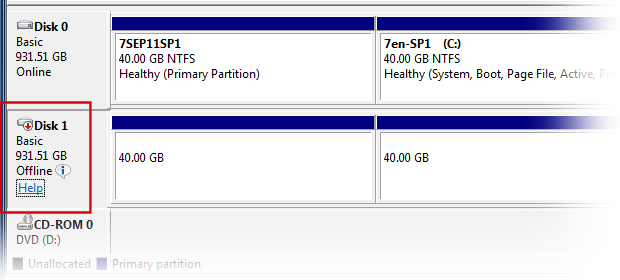
clone of Disk 0, hence both disks will have the same Signature.
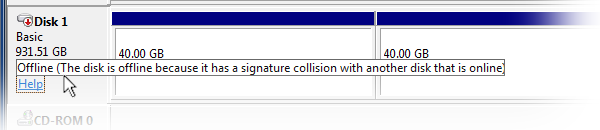
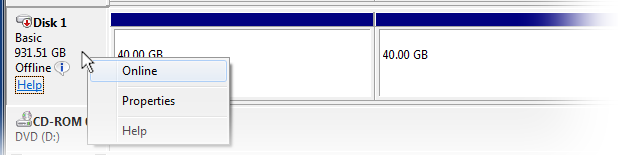
Right clicking will give you a pop-up menu that will have an option of 'Online', but be acutely aware that clicking it will instantly change the disk signature (or GUID numbers) on that drive to random new ones. This will of course allow Windows to use the drive and mount and assign drive letters to all unhidden Windows compatible partitions, but it may also cause you problems with booting Windows operating systems on that drive. If your intention in cloning a drive is to create a replacement for an existing drive, then presumably there is at least one bootable operating system on it, which if Windows Vista or later will almost certainly in any normal Microsoft native configuration be rendered unbootable if the disk signature of the drive is changed. So if you plan to later make the newly cloned drive the boot hard drive in a machine then you should either avoid altering its disk signature, or possess the ability to repair and recover from such an issue.
For a long time many drive cloning tools would either automatically change disk signatures, or have an option where you could choose what to do. Since Windows Vista and the signature's new importance some cloning tools have taken to not only replacing disk signatures for you, but also to automatically editing the Windows boot components that are affected by the change. This dual action avoids signature collisions, plus ensures that Windows will remain bootable from the new drive. If you want to copy an entire hard drive then this is an easy and great solution not only for the less tech aware, but also for the more experienced users who just want an easy life. One such tool that operates this way is Partition Wizard, which impressively works for MBR or GPT configured hard drives and has a fully functional free version for home use. Details on getting the Windows and bootdisk versions here, and a short video on using the drive cloning function can be seen here.
Non Native.
If however you have deliberately strayed from the Microsoft native path and have generalized your BCD files and are using a third-party bootmanager to handle any dual or multiboot setup, then the MBR disk signature will no longer be an integral or required part of the initial boot process and so changing it won't affect Windows ability to start, but it may impact on drive letters in Windows which may cause a different boot problem.
![]() The Disk Signature and Windows Drive Letters
The Disk Signature and Windows Drive Letters
All product and company logos, icons and images that are reproduced on this site are the property and trademarks of their respective owners and are used here merely to illustrate their products, NOT to indicate or infer any endorsement or partnership unless otherwise stated. We have endeavored not to reproduce copyrighted images or graphics or infringe upon the rights of any trademark or copyright holder. If you believe or suspect we may have breached the permissible use of copyrighted material then please bring it to our attention. The reproducing or copying of original material from this site is currently allowed for non commercial purposes with the provision that your source is clearly indicated and that a back-link to the referenced information is included. Thank You. See our full Terms of Use. Material on this site is not guaranteed to be free of errors. Multibooters.com 2012 - 2013



