April 2nd 2014
March 26th 2014
March 20th 2014
March 10th 2014
Feb 15th 2014
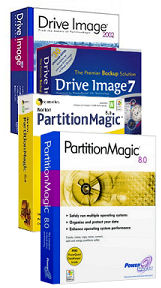
It is generally believed that Partition Magic is incompatible with the latest generation of Windows operating systems of Vista and Windows-7. This is not the whole story because it is actually the different partition alignments that Windows now creates that is the real cause of the problem.
PowerQuest's other popular product Drive Image is completely incompatible in all but version 7, which can with careful use still function in a limited capacity. All previous versions have the same issues as Partition Magic and so should not be used on Advanced Format hard drives or conventional drives that have had their partitions aligned to the new standards.![]() An Introduction to Advanced Format
An Introduction to Advanced Format
New Windows, New Partitions.
From Windows Vista onwards almost all Microsoft and Windows included tools and utilities will by default automatically align partitions to the new 4k standards that are at the heart of Advanced Format hard drives. Using Window's own Disk Management utility or the Diskpart tool on its default settings, or allowing Windows to automatically create its own partitions at install time, will result in partitions that are aligned to the new conventions. Both Partition Magic and most versions of Drive Image will see these partitions as having errors and will display error dialogs as they are starting up (fig:1). This error box will include an option to attempt repairs of the perceived errors, but choosing to do so will not be successful in making the partitions recognizable to the PowerQuest Apps. What's more is that attempts at repair may have the additional disastrous consequence of making partitions and even entire drives no longer bootable or recognizable to Windows. In several of our tests we found no solution other than wiping and rebuilding the entire drive.
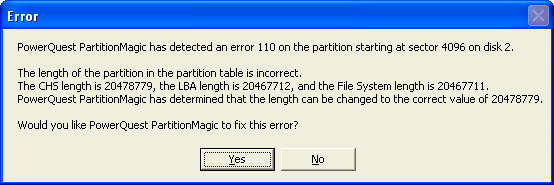
Installing In Windows.
If you try to install Partition Magic 8 or Drive Image 7 inside Windows Vista/7 then you will get a notice box (fig:2) from the Windows Program Compatibility Assistant about known issues with the program. If you ignore the warnings and press ahead with the install then both PM8 and DI7 will apparently install just fine.
![]() The Online Windows7 Compatibility Center.
The Online Windows7 Compatibility Center.
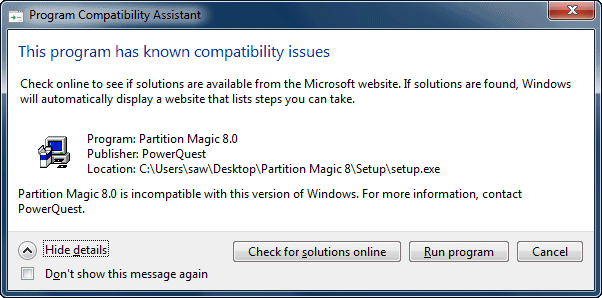
Drive Image 7 however will not run in Vista or Seven in either 64/32bit or compatibility mode and will fail to start with a complaint about a missing dependency service. Partition Magic 8 on the other hand may fire up okay, but if you have any advanced format aligned partitions on any drive then you will receive a partition error warning box similar to that shown in fig:1 above, where you will have to click No to the offer to fix errors to be able to continue to the main PM8 interface.
The next screenshot in fig:3 shows a Partition Magic view of a system that has two hard drives where the second drive has at least one partition that is aligned to the new advanced format 4K specifications. As you can see the entire drive is listed as BAD and even if you had clicked Yes to attempt repairs on a partition it would have failed and the drive would still be displayed as completely bad and may also now be inaccessible to Windows. If the boot drive had any 4K aligned partitions then it would also show as bad, but both drives would still be perfectly healthy, assuming you had not attempted any repairs.
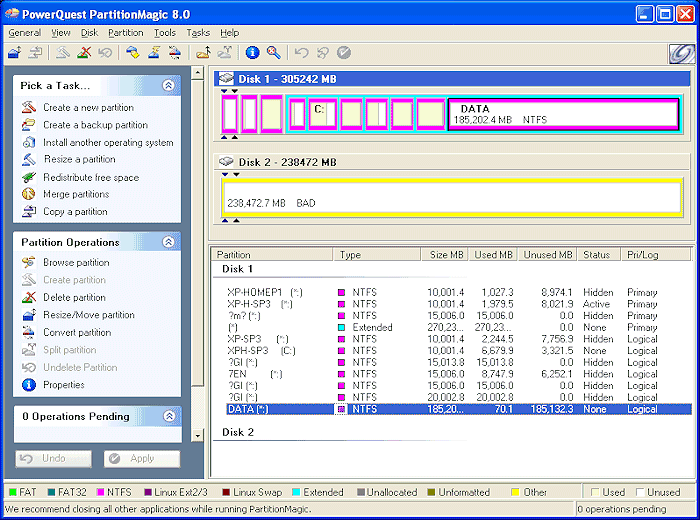
Using Drive Image.
As with PM8 as long as there is nothing Advanced Format on a computer then any version of Drive Image should still function as intended with any version of Windows. Drive Image 7 however can with certain provisions be used on a machine that has either or both advanced format hard drives or 4K aligned partitions. In testing we found it showed no aversion to the new format drives and partitions and could restore an image to a pre-existing partition without affecting the current alignment of that partition. Only when restoring into an existing partition without any resizing of that partition or the image was this fully successful. You should not delete an existing partition and restore an image to the free space as this will create a new partition to the old alignment rules. You also can't resize in any way as again this will alter the partition and create an alignment to the old standards.
Of course cloning or moving the partition of a Vista or Win-7 install may cause other boot issues that will require the updating or modifying of the BCD store to correct for partition movements.
Related Articles
![]() Working With the New Partition Alignments
and with Advanced Format Hard Drives.
Working With the New Partition Alignments
and with Advanced Format Hard Drives.
![]() How to determine if a hard drive is of the Advanced Format specification.
How to determine if a hard drive is of the Advanced Format specification.
![]() Establishing the alignments of existing partitions on a hard drive.
Establishing the alignments of existing partitions on a hard drive.
![]() Our current list of partitioning, imaging and cloning tools that can work to Advanced Format standards.
Our current list of partitioning, imaging and cloning tools that can work to Advanced Format standards.
Do you know how to recover a 4K aligned partition that has been corrupted by Partition Magic or Drive Image? We have not ourselves looked into the details of what PM or DI does when it tries to ‘repair’ a partition, so we have not explored if it would be possible to manually rewrite or repair partition records or parameters. If you know what it would take or have succeeded in doing so then please share your knowledge with us so that we can pass it on to those people who may have found their way to this page while looking for help with their own disaster recovery. feedback
All product and company logos, icons and images that are reproduced on this site are the property and trademarks of their respective owners and are used here merely to illustrate their products, NOT to indicate or infer any endorsement or partnership unless otherwise stated. We have endeavored not to reproduce copyrighted images or graphics or infringe upon the rights of any trademark or copyright holder. If you believe or suspect we may have breached the permissible use of copyrighted material then please bring it to our attention. The reproducing or copying of original material from this site is currently allowed for non commercial purposes with the provision that your source is clearly indicated and that a back-link to the referenced information is included. Thank You. See our full Terms of Use. Material on this site is not guaranteed to be free of errors. Multibooters.com 2012 - 2013




